Communicating with customers
Customers contacting Vendors
There are several ways customers can contact vendors on Advercado. Your messages are private and can only be viewed by yourself and the customer.
Customers have the option to:
Send a message to a vendor directly from a search result, the chat widget, your store’s email address, or a support ticket.
You will receive an email notification whenever a customer submits a query.
Customers can use the widget in the lower right corner of your Store page to start a ‘chat’ with vendors.
NOTE: The vendor must turn this functionality on. If a vendor has chosen not to use this service, the ‘chat’ widget will not be available.
NOTE: Do not use the chat widget to seek or distribute your login information, bank account information, or any other sensitive information.
IMPORTANT: We strongly encourage all users to communicate and transact business only through Advercado. Any discussions or transactions that take place outside of our site are not our responsibility.
How do clients deliver creative assets, design briefs, and media to vendors?
To send and receive media between customers and vendors, we recommend using the integrated Facebook Messenger chat widget. If you haven’t joined up or activated your Facebook widget yet, we recommend linking your Facebook page in the Store Settings page.
You can also make your own arrangements outside of Advercado if you choose. Please note that we cannot guarantee your safety if you operate outside of the platform.
Vendors contacting customers
You can communicate with your customers in several ways:
Order Note
Order notes allow you to keep your consumers informed. You can add a note to any order as a private message between you and the customer. Every time you add a note, your customer will receive an email notification. Go to any order and write a note in the Order Notes section.
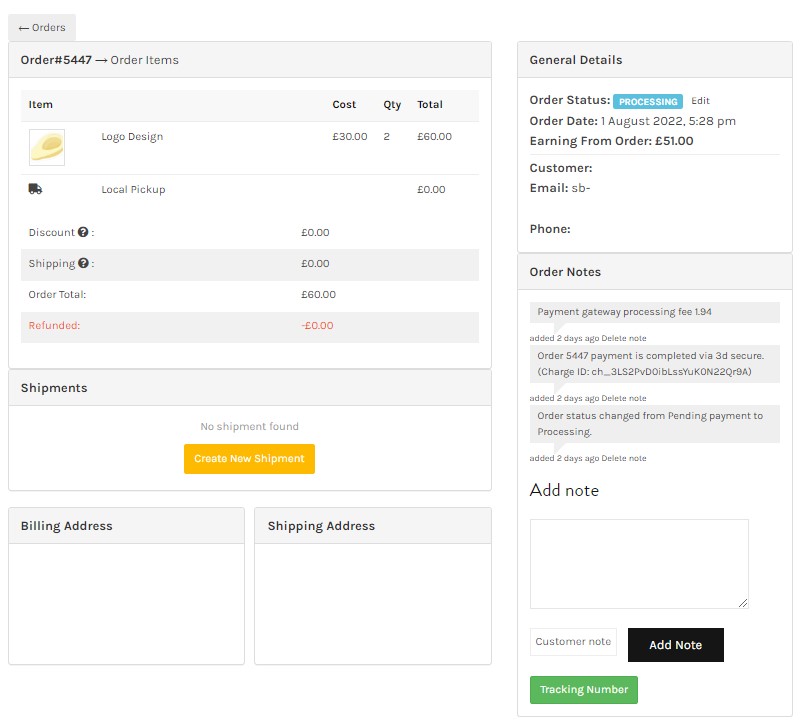
Facebook Chat Widget
When a customer tries to contact a company, they usually have inquiries regarding the services you provide. A customer wants a response as soon as possible, and a chat widget can help. All they’d have to do is ask a question in the chat, and you’d be able to react promptly and efficiently to whatever they wanted to know.
The Facebook chat widget also allows you to accept materials from clients directly through the widget. You can easily chat with your customers and send/recieve attachments.
Keep track of all your conversations directly in the Facebook Messenger app.
Support Tickets
Customers can use support tickets to communicate with store owners. When customers have concerns or problems with products, they file support tickets. Once the problem is resolved, the ticket is closed.
The support area on the vendor dashboard allows you to manage and resolve tickets. Maintain communication with your customers to reassure them and keep them informed of your progress.
Not what you are looking for?
