Looking for help?
Connect Paypal Account
You must create and link your payment account in order to receive payments from customers. To create or link your Paypal account, simply follow the steps below.
Navigate to:
- Vendor Dashboard
- Settings
- Payment
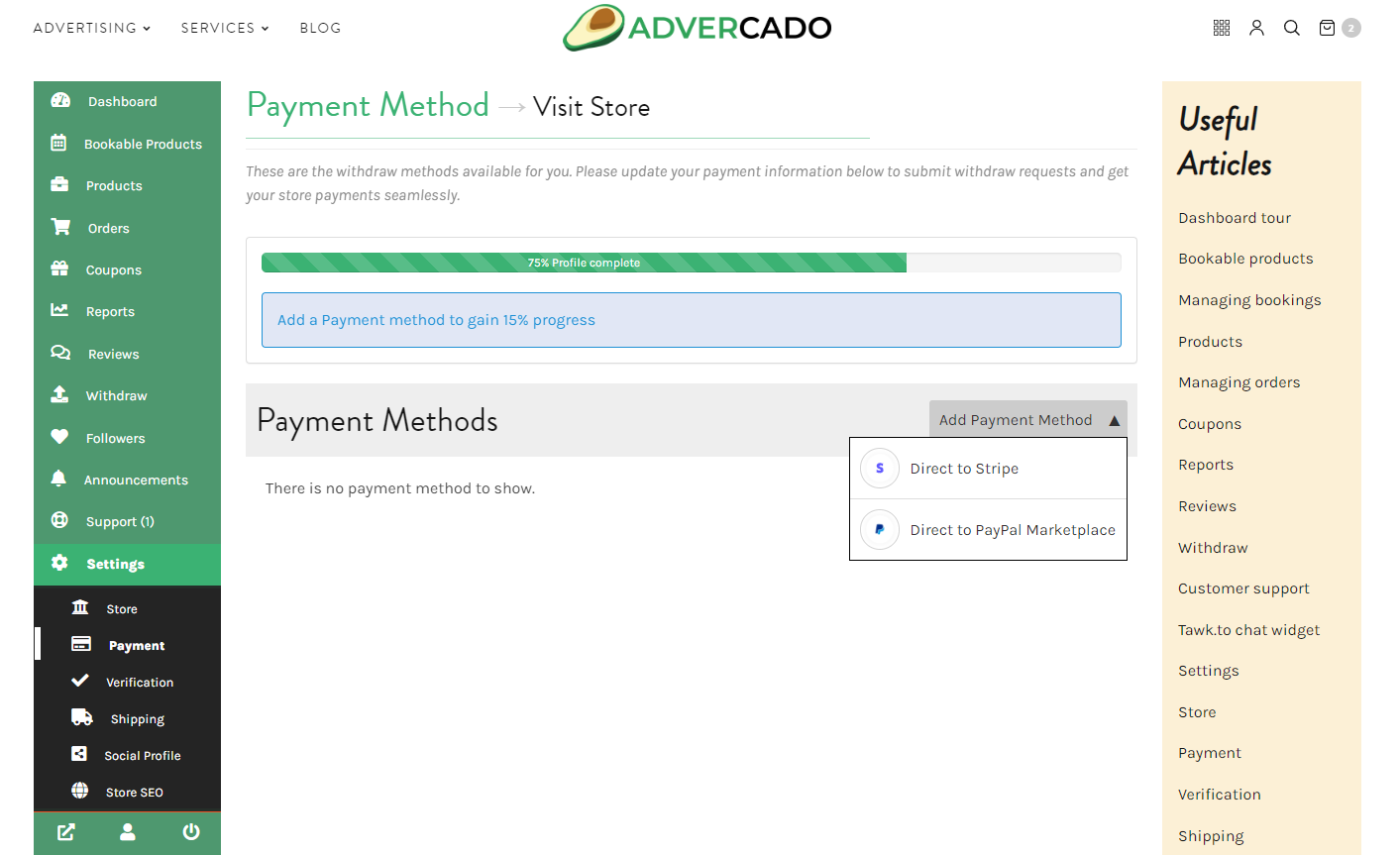
You’ll see a link that says “Connect with Paypal,” which will take you to Paypal.com.
PayPal Login or Sign up
- If you don’t already have a Paypal merchant account, create one.
- After logging in, you will see Advercado is trying to connect to your Paypal account.
- Follow the Paypal steps to successfully connect your account.
- You will be taken to your store’s Payment Settings page after confirmation.
- The Paypal Connect Option will state that your account has been connected with Paypal.
It’s as simple as that.
Use the disconnect button to disconnect or change your account.
How Customers Pay with Paypal
When a customer adds a product to their cart and checks out, they will see all the payment options available to them. A form will pop up where they can choose to pay with Paypal.
The form will ask for the customer to log in and pay with their Paypal account, or pay by card. After entering their credentials, they can click on the Pay button.
Not what you are looking for?
