Getting to know your vendor dashboard
As a vendor, you have access to both a vendor and customer dashboard. Your vendor dashboard gives you everything you need to run your store, whilst the customer dashboard allows you to manage your activities as a customer on Advercado.
How to access your Vendor dashboard
- Log into your Advercado account using the log in button on the top right of the webpage. This will take you straight there.
- Already logged in? Just click the account icon in the top right of the page to go straight there.
What will I find in the dashboard?
Vendor Dashboard
Vendor Dashboard gives you an overall summary of your store and activities. From this dashboard, you can easily manage your stores and also get quick insights. Besides that, it will provide suggestions on how to make your store more appealing to your customers.
You can find an overview of your store, page view, orders, earnings, reviews and products. There is also an announcement section which you can check for notices or announcements from the admin.
Your vendor dashboard landing page gives you a great overview of your store and how it is performing. You can view your monthly sales, earnings, orders and more. This is also where you create and manage bookings and products for your store.
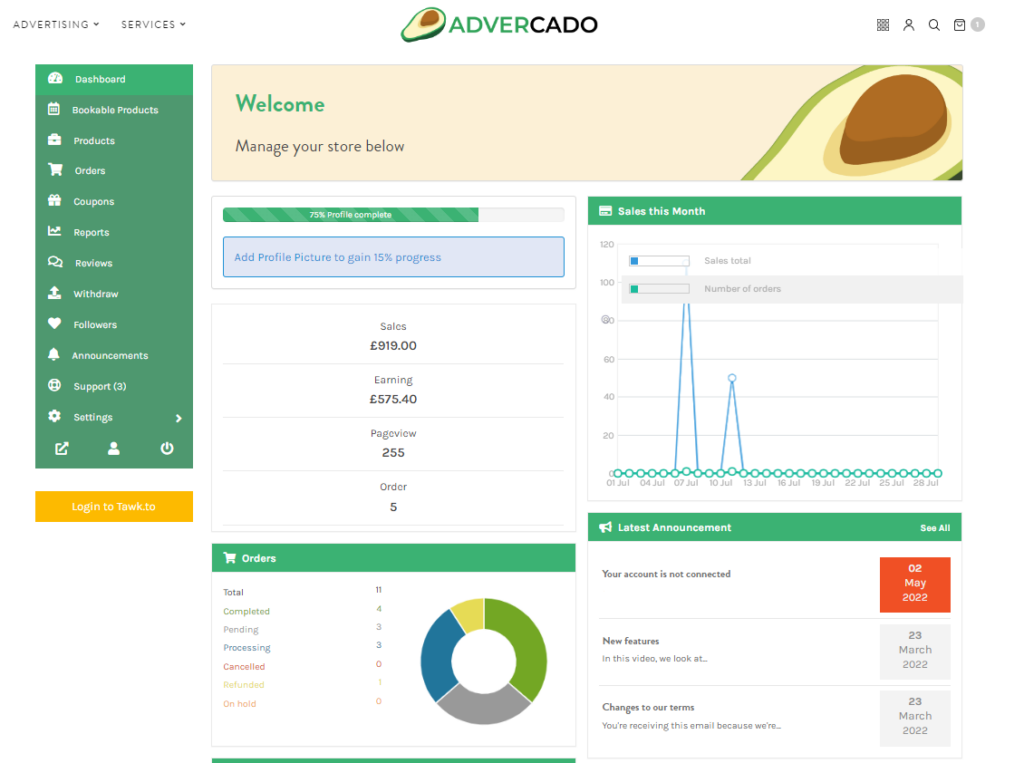
- Dashboard – This takes you to the overview page
- Products – Create and manage all your standalone products
- Orders – View and manage your orders
- Coupons – Create exclusive redeemable coupons for customers and products
- Reports – In depth reports to help manage your store and products
- Reviews – See what customers are saying about your products and service
- Withdraw – Manage funds and withdraw your earnings
- Followers – See who’s following your store
- Bookings – Create and manage all your bookable products
- Announcements – View sitewide announcements
- Support – View and manage support tickets raised by customers
- Settings – Manage your store, payment set up, verification, shipping policies and more
- Visit Store – View your store profile from a customer’s perspective
- Edit Account – Manage your email address and password
- Logout – Securely log out of your account
NOTE: There are guides on making changes and using your store’s features here.
Not what you are looking for?
