How to buy advertising space
Advercado is a great place to buy your advertising space. Once you have signed up and created your Advercado account you can browse, book and buy advertising space in a few simple steps.
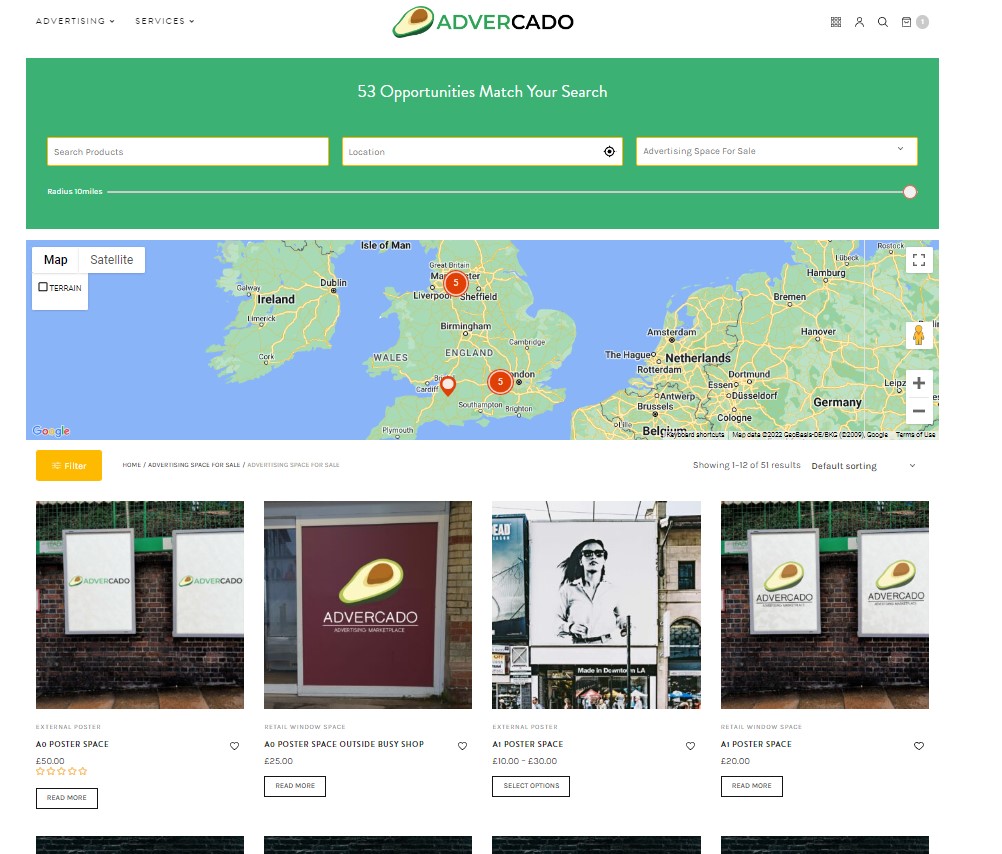
How to browse advertising spaces on Advercado
When looking for advertising space there are a number of ways you can search:
- From the homepage type the location you want to search and press the ‘Search’ button.
- This will take you to the results page where you will see all advertising opportunities in that area, from here you can narrow your search by product name, location, or use filters to check availability and more.
- Simply click on any listing to learn more, select your dates and add to your cart to check out
- When you have finished click on the cart button on the top right of the webpage where you can view your cart or ‘Checkout’
- Follow the checkout steps to complete your order
NOTE: Bookable products (with a calendar) that require a confirmation from the advertiser must be added to the cart separately. You can’t currently purchase products and request bookings at the same time. You can request confirmation for many bookable products at once, or buy multiple at once.
PRO TIP: If you buy advertising space with a physical location use the Google map features to see exactly where you’re advertising.
Alternatively, from any page use the dropdown menu in the top left of the webpage ‘Advertising’.
- This drop-down menu will list all current advertising opportunities we currently facilitate on Advercado
- Selecting a category will take you to the results page where you can view advertising opportunities of that category, from here you can narrow your search by product name or location.
- Simply click on any listing to learn more, select your dates and add to your cart to check out
- When you have finished click on the cart button on the top right of the webpage where you can view your cart or ‘Checkout’
- Follow the checkout steps to complete your order
PRO TIP: Filters allow you to further narrow down your search by date of availability, price range, rating and more.
NOTE: Clicking Advertising in the top left of any page will display the results of all advertising opportunities.
IMPORTANT: It is the BUYERS‘ responsibility to provide all advertising materials. Before booking consider the time needed to provide all creative assets to your advertiser. If you have no material and need to create your campaign this will increase the required lead-time.
Not what you are looking for?
